A) Click on My profile in My Dashboard.
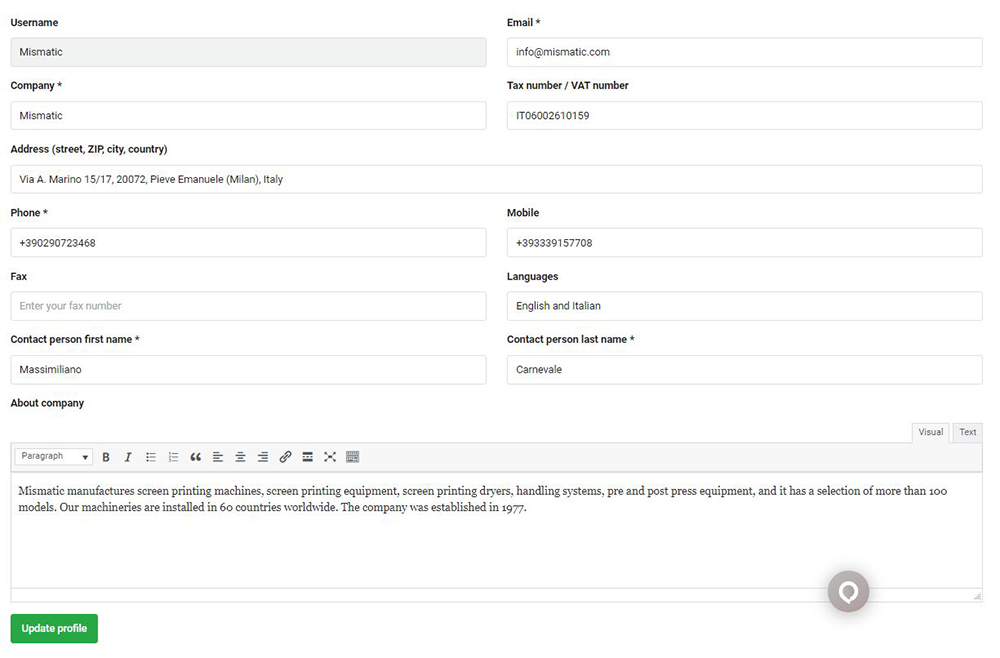
B) Fill in the fields.
- Username: it cannot be entered. It is the username you chose during registration.
- Email: it is the email you chose during registration. You can change it if you need it.
- Company: enter your company name.
- Tax number / VAT number: enter your company tax number / VAT number.
- Entering the tax number / VAT number is not mandatory, but it gives more reliability to your company. So we strongly suggest entering this information.
- Address: enter in this order, street, ZIP, city and country of your company.
- Entering the address is not mandatory, but it gives more reliability to your company. So we strongly suggest entering this information.
- Phone: enter your company phone number.
- Mobile: enter the mobile number of your company’s contact person.
- Entering the mobile is not mandatory, but it gives more reliability to your company. So we strongly suggest entering this information.
- Fax: enter your company fax number (if you still use it
).
- Languages: add the languages spoken by your company’s contact person.
- Entering the languages is not mandatory, but it gives more reliability to your company. So we strongly suggest entering this information.
- Contact person first name: enter the first name (name) of your company’s contact person.
- Contact person last name: enter the last name (surname) of your company’s contact person.
- About company: write a short description about your company.
C) Click on Update profile.
D) Add the images.
- Load / Update profile image: add your company logo. The image can be square or rectangular (min. size 300×300 px).
- Load / Update profile thumbnail: add only the graphic sign of your company logo. The image must be square (min. size 300×300 px).
- Adding the profile thumbnail is not mandatory, but we strongly suggest adding this image.

E) Select your usual Currency.
These are the currencies available at the moment:
- EUR: Euro
- USD: United States Dollar
- GBP: British Pound
- CHF: Swiss Franc
- JPY: Japanese Yen
- CAD: Canadian Dollar
- AUD: Australian Dollar
- NZD: New Zealand Dollar
- RUB: Russian Ruble
- CNY: Chinese Renminbi
- INR: Indian Rupee
